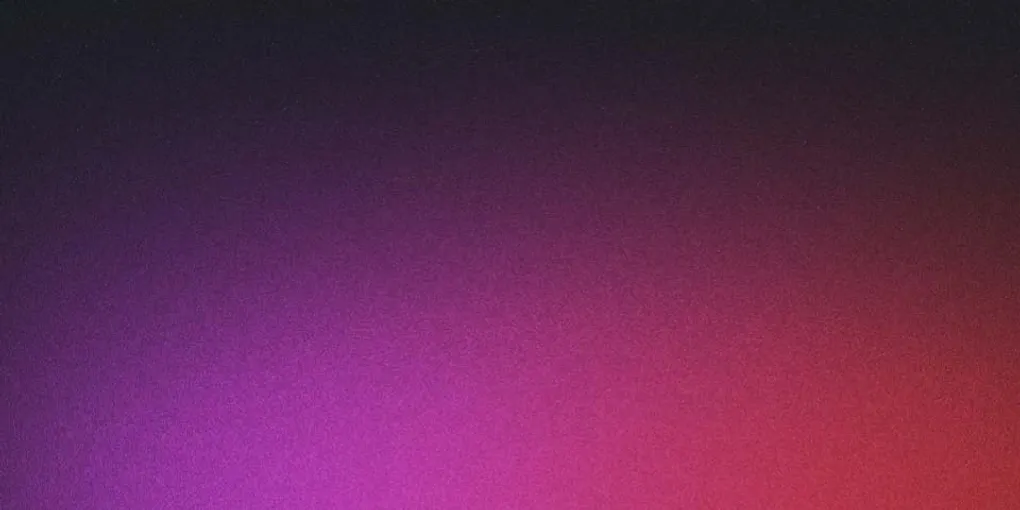
How to fix Paw HTTP Client not opening a window on macOS
Paw (nowdays called RapidAPI) is a pretty advanced HTTP client for macOS. It combines the features of Postman and Insomnia into a native Platform App (so no electron 🎉) which looks & feels like Apple would have developed it (in the good and the bad parts..).
I had the issue that out of the blue Paw did not open a window anymore, so it was not beeing usable. Restarting the app & the mac did not help. I found no known bugs or ways to fix this, thats why I put my fix here:
Close Paw & Open your finder Navigate to your user home folder Show hidden folders (cmd + shift + .) Go To Library -> Containers -> RapidAPI Delete the “Data” Folder. This will delete the caches for PAW Reopen Paw. You should see a window where you can again select a project, like on your first startup. You might need to login again
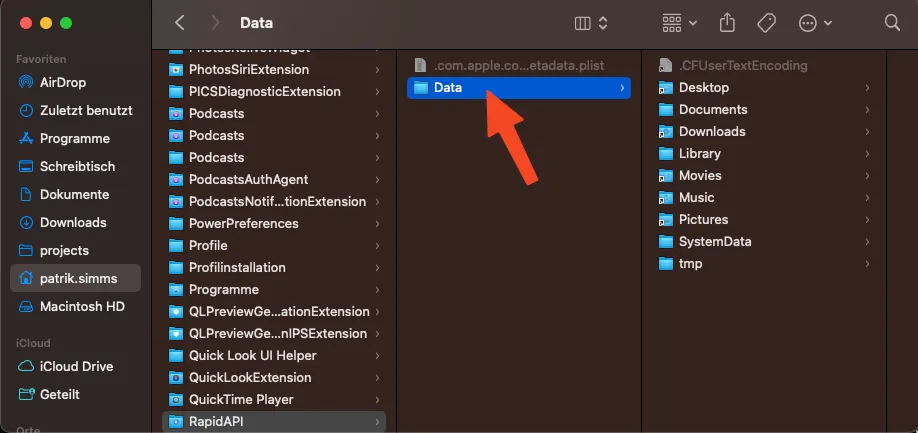 Delete this folder
Delete this folder
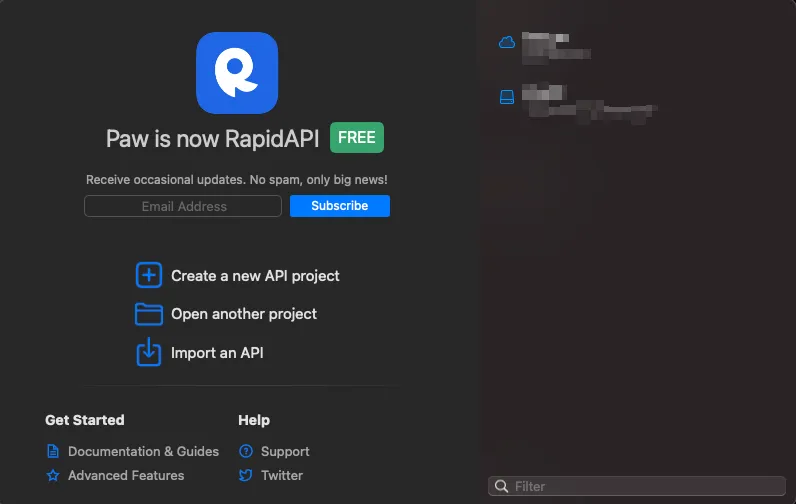
Initial Startup window for Paw Done. Everything should work as before 🎉